When using @Input in our components, we can implement ngOnChanges to be notified whenever an input value has changed:
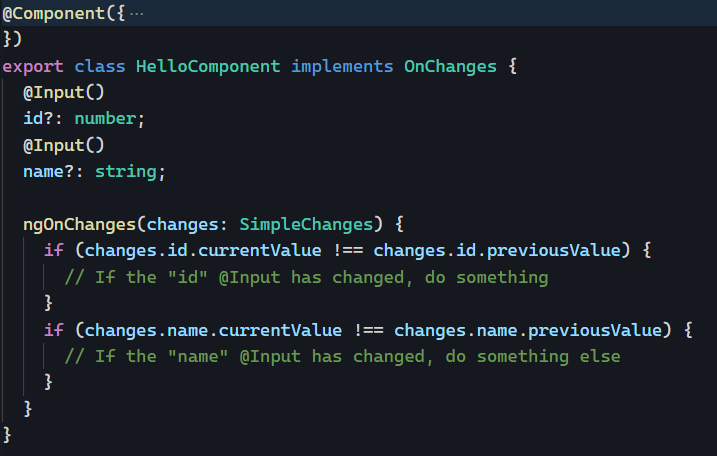
The above code works and would run whenever id or name are updated by the parent component. The problem is that this syntax can quickly become heavy when there are several @Inputs in your component.
Instead, we can do this:
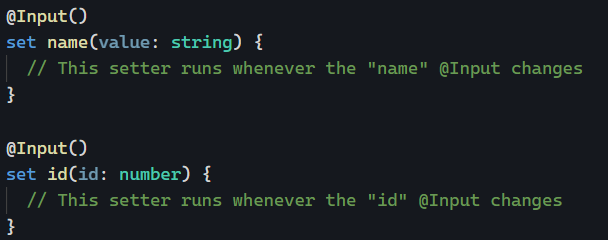
Instead of using @Input() on a class property, we can use it on an ES6 setter function. The benefit of the setter syntax is that it makes it obvious what kind of code we’re running when the @Input value is set. No more ngOnChanges needed.