Yesterday, we introduced how route guards can control whether or not a user can navigate to a new URL in our application.
The main guard to achieve that behavior is canActivate. This guard will run every time the user tries to access a path and only allow the user to proceed if the guard function returns true.
Here’s an example that’s going to check if the user is logged in before proceeding:
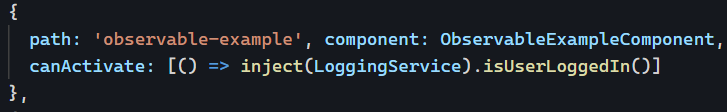
If we want to redirect the user to a login component when they’re not logged in, we can do so by using the Router service and returning a UrlTree object as follows:
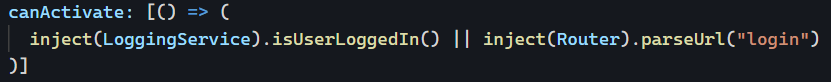
Note how the inject function is used in all these guards to access any service we need.
canActivate works well when navigating to components. If we want to prevent the lazy-loading of a child route or prevent access to any path of the child route, then canActivateChild is what we need instead of canActivate.
Finally, if you want to prevent the user from navigating away from the current path/component, you can implement the canDeactivate guard. A typical example of such a use case is when working with complex forms where we want to make sure the user has saved their progress before navigating away from the current screen/component:
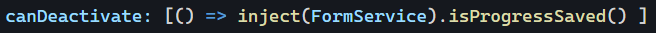
Another exciting feature is that we can access the current component itself instead of a service, which is especially useful for canDeactivate:
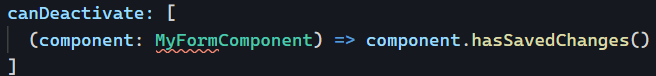
If you like those new framework features, I covered some more utility router functions released with Angular 14+ in this post.