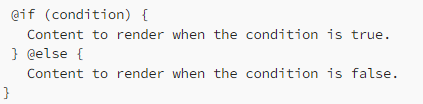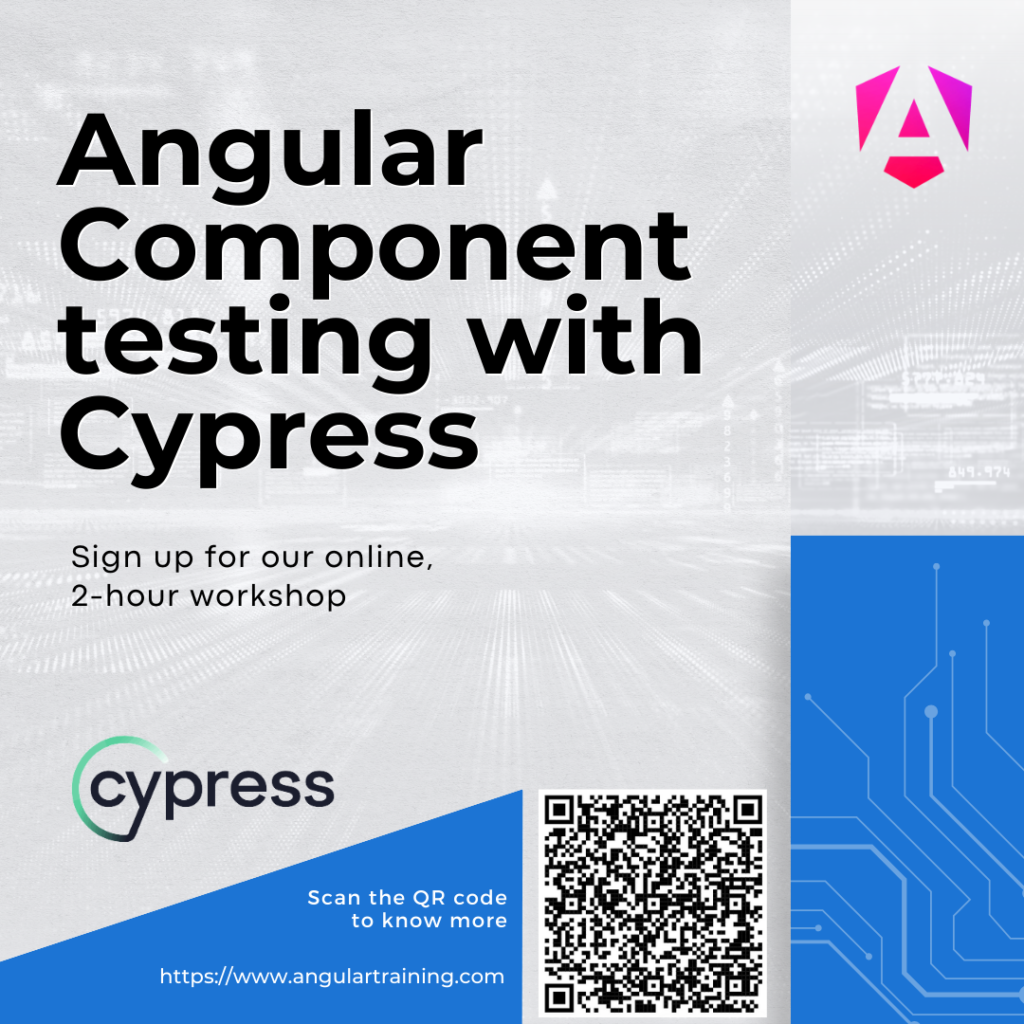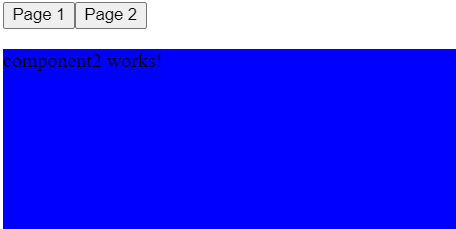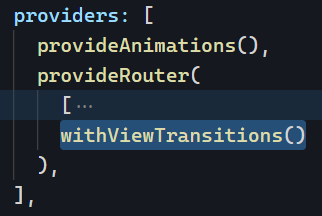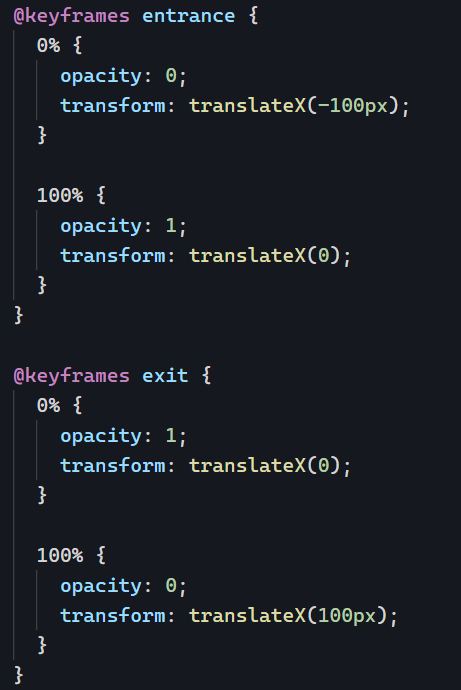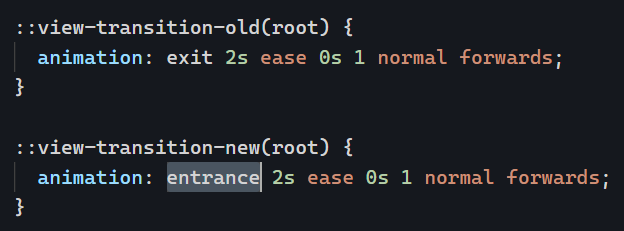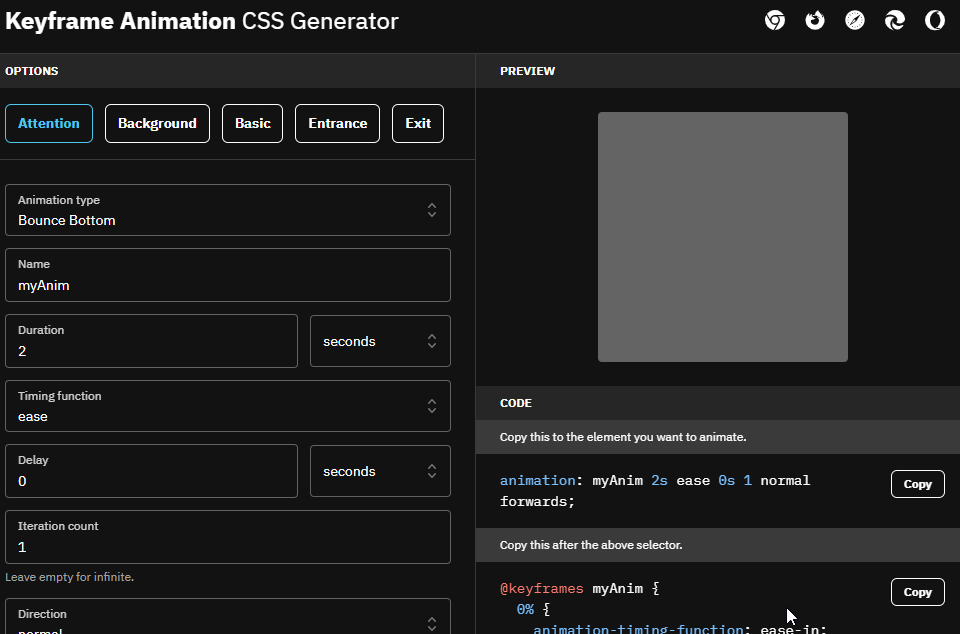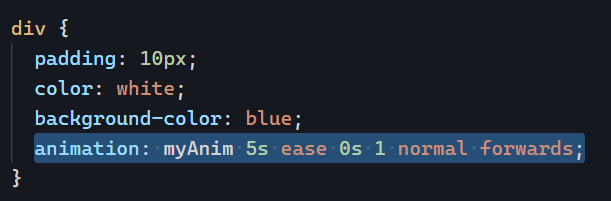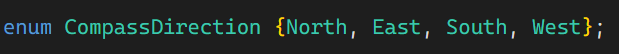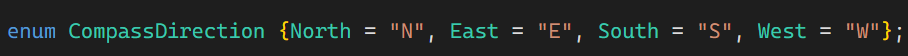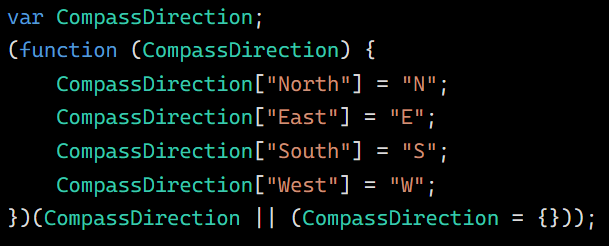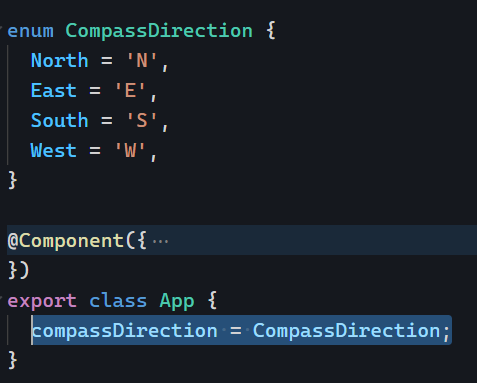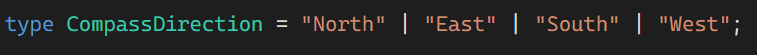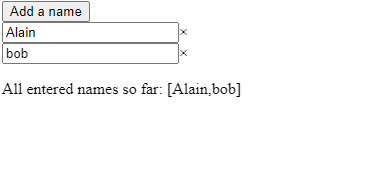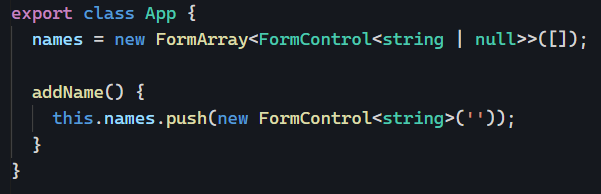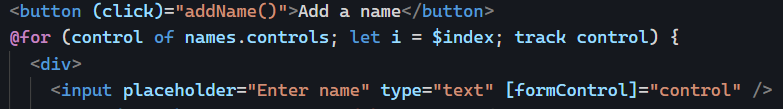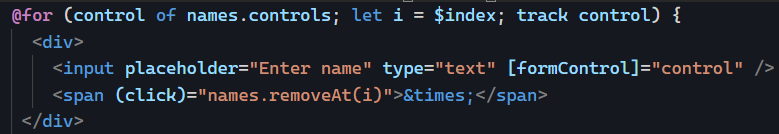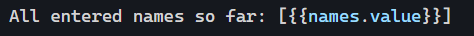Welcome to the first edition of the Weekly Angular Newsletter! With this new weekly format comes the option to do things differently, such as more in-depth tutorials, code challenges, or audio/video content.
As a result, I would like to collect your input by filling out this form. That way, I’ll know what content works best for you, which topics you want me to cover, and in which format. I pre-selected a few options in the form, but feel free to submit completely different ideas if needed. Thanks a lot!
Free conference tickets, anyone?
I’ll speak at DeveloperWeek 2024 soon, in-person in the San Francisco Bay Area and Online a week later. The organizers allowed me to share free tickets with you so you can attend the conference in person or remotely. You can register here for free.

DeveloperWeek is a generalist developer conference with multiple tracks and topics: AI and machine learning, web, Dev Ops, APIs and micro-services, and more. My talk will be about Cypress, and you can also register for my free online workshop for similar content.
Finally, I’m also speaking at ng-conf 2024 this year! I have ONE $225 discount code to give away, and the first person to reply to this email will get the code so they can enjoy a discounted ticket to the best Angular conference in the world!

My talk at ng-conf will be a 2-hour workshop on server-side rendering with Angular! I hope to see many of you there. In the meantime, don’t forget to give me your input, claim a free conference ticket, and get ready for next week’s post!