Recently, during an Angular Accelerator coaching call, my client asked what is the point of using FormGroup. I then realized I had never written about FormGroup, so here is a post to fix that.
When using reactive forms, we always have at least one FormGroup, which happens to be the entire form. This doesn’t mean that Form Groups are only designed for that purpose: A complex form can be divided into multiple groups. For instance, if we have a form where a user is supposed to enter their name, address, birth date, etc., we could group some of these controls into FormGroups.
What do we get out of that? A few different things:
- Form groups aggregate the validation state of all individual controls into a group state. If an address is made of 4 controls (street, city, zip code, country), then the form group for these 4 controls will be invalid when any controls are invalid, touched when any control is touched, etc.
- Form groups aggregate actions on all individual controls within the group. Want to disable address entry? Instead of disabling all 4 controls one by one, you can do
addressGroup.disable(), which is a lot less error-prone (you can’t forget one of these controls) - Form groups store the value of all controls as a single object. In my example with 4 controls for an address, accessing
addressGroup.getValue()would return:
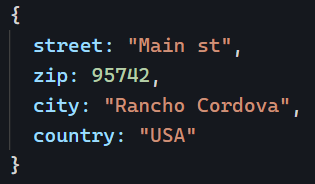
So, the main benefit is to have grouped actions and status updates for a bunch of form controls. Let’s take another example with actual code (you can find the full code base on Stackblitz here):
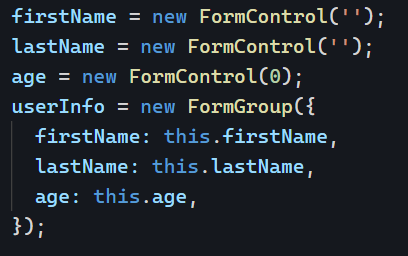
If I use the following expression in my template to see the value of my userInfo, here’s what I get:
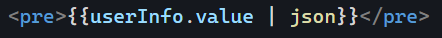
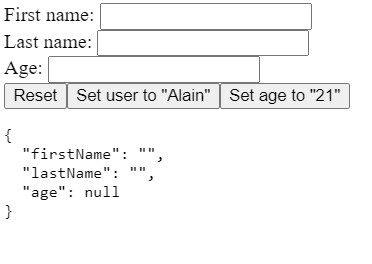
As you can see, my form group creates an object that updates when individual control values change. Perfect! Now, let’s click a button that sets the form group value to an object:
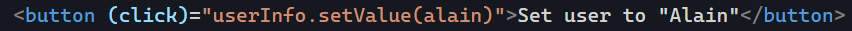
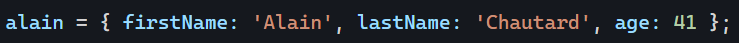
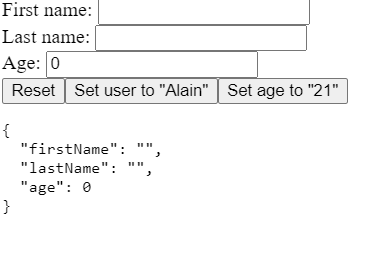
Now, I can use multiple values with one line of code. There is no need to call setValue() on all controls one by one. That’s cool. What if I want to apply a “diff” to my group and not set the entire thing? Say I wanted to be younger but not change my name or anything else:
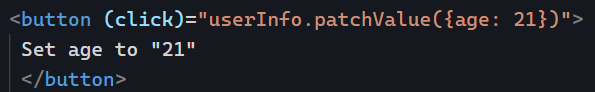
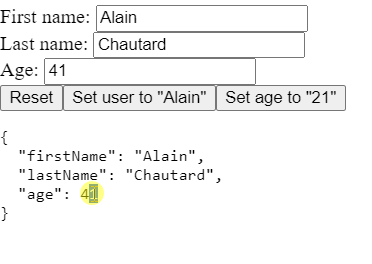
Now, I can “patch” my form group with some localized changes, and I don’t need to worry about the other values of the controls of that group. That’s the magic of formGroup.patchValue().
You can also reset the entire group with formGroup.reset(), add or remove controls and validators, and more. The full API is here. That’s the power of FormGroups in action!