If you use Angular, you’re most likely familiar with the Angular website: https://angular.io.
But did you know that you access the documentation of a previous framework version by using the version number as a prefix, such as https://v14.angular.io?
Even better, you can get a glimpse of the future with https://next.angular.io or take a look at the current Release Candidate version: https://rc.angular.io.
Also, the header of the website has a different color whenever you’re not on the current version:

Sometimes though, the documentation does not answer all the questions we have, in which case we are just one click away from accessing the source code of any feature:
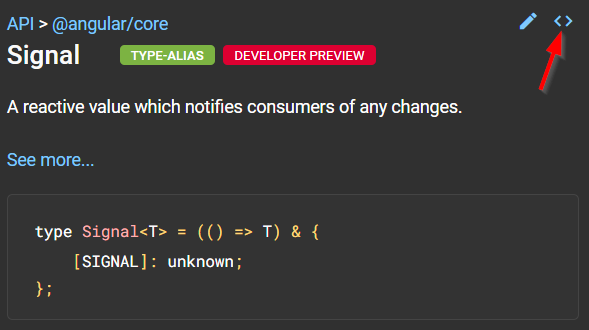
I used those tricks over and over again to prepare my course on Angular Signals. That’s how I could get a glimpse of the future and prepare several newsletter issues before the release of Angular 16.